Frequently Asked Questions
Can I get a force curve or other graphs?
Force curves were made available in early rowing analysis systems because they are the most basic representation of the actual analog data from the force sensor, with no analysis applied. As a result, they're familiar, but that doesn’t mean they're ideal. Even after years of looking at and coaching with force curves, there is not much agreement in the sport about what makes a "good" force curve. (Lots of opinions, but not much agreement!) Also, it is challenging for athletes to use force curves as a target for changing their rowing, particularly without a clear target also represented on screen. We have chosen to present primarily numerical data that breaks the stroke down into clearly understood elements because we have demonstrated to ourselves, and many other coaches and athletes, that simple numbers are much easier to focus on when attempting to make changes or assess progress.
Because the EmPower Oarlock logs five key elements each and every stroke (catch angle, slip, peak force, peak force location, wash and finish angle), we are also able to present a clear "picture" of the stroke very similar to a force curve which we call a "Stroke Profile".
When charted using LiNK Logbook or using a simple Excel template, the Stroke Profile illustrates these key characteristics of one or more rower. In the example below, four scullers were evaluated during 20' session. We can see that Rower #2 is probably rigged too far into the bow (see their shallow catch angle and deep finish angle). We can also see that Rower #2 has their peak force occurring later in the drive than the other three. The coach can now provide Rower #2 with a target Peak Force Angle of -10 to -20° in order to better match the other rowers in the boat. Rower #2 can monitor himself as he rows future sessions.
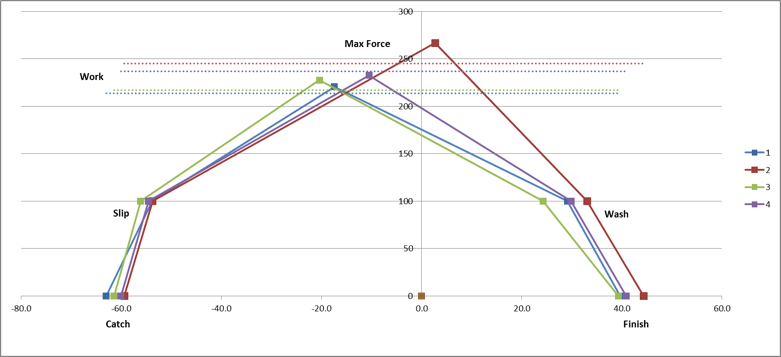
To create your own Stroke Profiles please use NK LINK Logbook or see Excel Templates and instructions on how to use them below:
Empower Oarlock Downloads
 WORKOUT STROKE PROFILE TEMPLATE
(Size: 829.1 KB)
WORKOUT STROKE PROFILE TEMPLATE
(Size: 829.1 KB)
Empower Oarlock Downloads
 ROWER COMPARISON TEMPLATE
(Size: 829.1 KB)
ROWER COMPARISON TEMPLATE
(Size: 829.1 KB)
Empower Oarlock Downloads
- measurements (7)
- LiNK (29)
- bluetooth (6)
- data (16)
- firmware (8)
- battery (14)
- downloads (7)
- product (24)
- manuals (7)
- troubleshooting (7)
- CoxBox (27)
- SpeedCoach (60)
- SUP (7)
- speedcoach (60)
- link (29)
- Speedcoach (60)
- GPS (23)
- Firmware (8)
- Bluetooth (6)
- Live (9)
- Link (29)
- gps (23)
- sup (7)
- live (9)
- stream (8)
- logbook (9)
- cox (20)
- box (20)
- coxbox (27)
- core (17)
- Manuals (7)
- screen (0)
- kestrel4000 (0)
- measurements (7)
- LiNK (29)
- app (0)
- mobile (2)
- bluetooth (6)
- data (16)
- firmware (8)
- upgrade (1)
- battery (14)
- kestrel5features (0)
- elite (0)
- sportsman (0)
- 5700 (0)
- 5700elite (0)
- hornady (0)
- 2700 (0)
- elitevssportsman (0)
- 5700vselite (0)
- kestrelvskestrelballistics (0)
- nightvision (0)
- calibration (2)
- BerryComplaint (0)
- (45)
- altitude (0)
- iphone (0)
- android (2)
- gunprofile (0)
- setup (0)
- laser (0)
- range (0)
- finder (0)
- rangefinder (0)
- terrapin (0)
- bushnell (0)
- steiner (0)
- m830 (0)
- conx (0)
- newcon (0)
- raptar (0)
- cugr (0)
- sig (0)
- kilo (0)
- 1800 (0)
- nitro (0)
- 4000vs5000 (0)
- VaneMount (0)
- chronograph (0)
- gun (0)
- densityaltitude (0)
- BarometricPressure (0)
- StationPressure (0)
- SyncBaro (0)
- SyncAlt (0)
- errormessages (0)
- inclination (0)
- slant (0)
- angle (0)
- target (1)
- impeller (5)
- temperature (0)
- humidity (0)
- blackglobe (0)
- Android (2)
- alerts (0)
- downloads (7)
- iOS (1)
- OSX (2)
- Windows (2)
- warranty (1)
- tune-up (0)
- training (0)
- wind (1)
- megaphone (2)
- repair (1)
- Products (24)
- ab (0)
- profile (0)
- loader (0)
- transfer (0)
- windows (2)
- manuals (7)
- troubleshooting (7)
- CoxBox (27)
- maintenance (2)
- 25 (1)
- SpeedCoach (60)
- heartratebelt (4)
- SUP (7)
- factoryreset (2)
- strokerate (2)
- speed (3)
- split (5)
- speedreading (1)
- storkerate (0)
- timer (3)
- bluesensor (1)
- blacksensor (1)
- wiring (3)
- strokemodes (2)
- display (2)
- StrokeCoach (2)
- rubber (1)
- bumper (1)
- backlight (3)
- installation (5)
- graphs (1)
- force (1)
- curve (1)
- angles (1)
- wash (2)
- riggers (1)
- power (4)
- work (2)
- slip (1)
- pitch (1)
- bushings (1)
- releasenotes (1)
- strokecoach (2)
- stroke (5)
- coach (1)
- speedcoach (60)
- ballistics (0)
- instruction (0)
- instructions (0)
- manual (0)
- K4Firmware (0)
- AverageWindDirection (0)
- WindRoseUse (0)
- accurateKestrel5seriesreadings (0)
- spraydrift (0)
- Dicamba (0)
- NaN (0)
- BadEnviro (0)
- ballisticsolutions? (0)
- HiDegError (1)
- chargingCoxBox (1)
- empoweroarlock (1)
- rifle (0)
- twist (0)
- gun (0)
- oarlock (5)
- port (1)
- starboard (1)
- KestrelLiNKiOSDataExportsolutions (0)
- email (0)
- export (0)
- issue (2)
- OarlockCalibration (1)
- pininterferance (1)
- dongle (1)
- link (29)
- 1000 (0)
- 2000 (0)
- 3000 (0)
- 2500 (0)
- 3500 (0)
- blank (0)
- issues (1)
- connect (4)
- connecting (0)
- pair (3)
- pairing (1)
- kestrel (0)
- heart (1)
- rate (4)
- belt (1)
- find (1)
- Speedcoach (60)
- GPS (23)
- Firmware (8)
- Update (4)
- Bluetooth (6)
- Live (9)
- Link (29)
- speedocach (1)
- gps (23)
- oc (3)
- sup (7)
- live (9)
- stream (8)
- remotely (1)
- phone (1)
- logbook (9)
- ios (1)
- error (1)
- compare (2)
- boats (2)
- rowing (2)
- crew (1)
- varsity (1)
- 8 (1)
- mac (3)
- osx (2)
- application (3)
- program (1)
- software (1)
- cellular (1)
- wifi (1)
- coverage (1)
- model (1)
- multiple (1)
- two (2)
- empower (2)
- viewed (1)
- trainingpack (1)
- streaming (1)
- cloud (1)
- different (1)
- which (1)
- stream.live (1)
- one (1)
- boat (2)
- oar (1)
- length (1)
- inboard (1)
- oars (1)
- span (1)
- outboard (1)
- register (1)
- magnetic (0)
- declination (0)
- var (0)
- variable (0)
- true (0)
- noth (0)
- magnet (2)
- compass (0)
- direction (0)
- hailer (1)
- blueocean (1)
- charging (1)
- capacity (4)
- usage (1)
- device (1)
- dataplan (1)
- celluar (1)
- crack (0)
- door (0)
- defect (0)
- Kestrel (0)
- waterproof (0)
- defective (0)
- line (0)
- 5000 (0)
- change (1)
- changelog.software (0)
- code (0)
- update.difference (0)
- version (1)
- VER (0)
- Ruger (0)
- ammo (0)
- ammunition (0)
- wizard (0)
- high (1)
- definition (1)
- window (1)
- small (1)
- adjust (2)
- monitor (0)
- subsonic (0)
- transonic (0)
- drop (0)
- scale (0)
- factor (0)
- long (0)
- muzzle (0)
- velocity (0)
- 22 (0)
- LR (0)
- 22LR (0)
- life (2)
- bars (2)
- shut (2)
- off (1)
- turn (1)
- on (1)
- solar (0)
- charge (0)
- pressure (0)
- wbgt (0)
- equation (0)
- formula (0)
- measurement (0)
- natural (0)
- wet (0)
- bulb (0)
- density (0)
- evaporation (0)
- rad (0)
- delta (0)
- dew (0)
- point (0)
- chill (0)
- heat (0)
- index (0)
- internet (1)
- connection (1)
- reconnecting (1)
- reconnect (1)
- difference (1)
- differences (2)
- corecoxbox (1)
- cox (20)
- box (20)
- changes (1)
- coxbox (27)
- core (17)
- 08 (1)
- backwards (1)
- compatible (1)
- harness (5)
- microphone (1)
- charger (1)
- cup (2)
- trade (1)
- discount (1)
- trade-in (1)
- in (1)
- Credit (1)
- connector (2)
- smart (1)
- additional (2)
- new (2)
- replaceable (1)
- update (4)
- maintain (1)
- salt (1)
- saltwater (1)
- water (2)
- corrosion (1)
- float (1)
- communication (1)
- wireless (1)
- upload (2)
- session (2)
- summary (0)
- csv (0)
- fit (0)
- download (1)
- distance (3)
- time (3)
- sensor (2)
- seat (2)
- accessory (2)
- accessories (2)
- gps.speaker (1)
- flex (0)
- record (0)
- start (1)
- begin (1)
- accumulate (1)
- purchase (1)
- come (1)
- date (2)
- set (1)
- daylight (1)
- timezone (1)
- zone (1)
- incorrect (2)
- nk (1)
- UN (1)
- number (1)
- lithium (1)
- batteries (1)
- ship (1)
- shipment (1)
- UPS (1)
- mail (1)
- view (0)
- text (0)
- texts (0)
- alert (0)
- maxordinate (0)
- bullet (0)
- course (0)
- instructional (0)
- learn (1)
- more (0)
- tutorial (1)
- how (1)
- button (1)
- cable (0)
- side (1)
- top (1)
- 5500 (0)
- 4dof (0)
- Hornady (0)
- holder (1)
- mount (1)
- tight (1)
- file (0)
- rebalance (1)
- Manuals (7)
- axial (0)
- form (0)
- aff (0)
- adjustment (0)
- create (0)
- sensitivity (0)
- table (0)
- mv (0)
- temp (0)
- mvtemp (0)
- drifting (0)
- recalibration (0)
- lose (0)
- losing (0)
- profiles (0)
- store (0)
- storage (0)
- targets (0)
- hold (0)
- cal (0)
- cps (0)
- calibrate (0)
- ballistic (0)
- solver (0)
- AB (0)
- tab (0)
- broken (0)
- replacement (0)
- longest (0)
- max (0)
- maximum (0)
- 3rd (0)
- party (0)
- apps (0)
- applications (0)
- capture (0)
- steps (0)
- getting (0)
- started (0)
- units (0)
- metric (0)
- imperial (0)
- mph (0)
- kph (0)
- celsuis (0)
- fahrenheit (0)
- bad (1)
- real (1)
- Elite (0)
- Applied (0)
- athlete (1)
- team (1)
- personal (1)
- account (1)
- dark (1)
- mode (1)
- sessions (1)
- maxpbr (0)
- NoGo (0)
- FarZR (0)
- hud (1)
- simultaneous (0)
- switch (0)
- screens (0)
- toggle (0)
- single (0)
- card (0)
- dope (0)
- remote (0)
- control (0)
- purpose (0)
- use (0)
- values (0)
- elevation (0)
- spin (0)
- drift (0)
- simultaneously (0)
- Picatinny (0)
- fw (0)
- back (0)
- light (0)
- red (0)
- white (0)
- notch (0)
- front (0)
- clip (0)
- drain (0)
- minimum (0)
- HUD (1)
- concrete (0)
- 5200 (0)
- pouring (0)
- pour (0)
- MK-III (0)
- Agriculture (0)
- Ag (0)
- Farming (0)
- Portlog (0)
- portable (0)
- bl (0)
- Rain (1)
- Gauge (1)
- tipping (1)
- buckets (1)
- quick (0)
- aj (0)
- accy (0)
- 1st (0)
- first (0)
- spddrp (0)
- dot (0)
- qkwind (0)
- wnddot (0)
- 12" (0)
- drill (0)
- accuracy (0)
- RainWiseNet (0)
- windlog (0)
- datalogger (0)
- dataloggers (0)
- reed (0)
- mkiii (1)
- mk-iii (0)
- rain (1)
- gauge (1)
- raingauge (0)
- agromet (0)
- telemet (0)
- MKIII (1)
- Anemometer (0)
- Wind (1)
- Sensor (2)
- Fan (0)
- Blades (0)
- Direction (0)
- Speed (3)
- Top (1)
- Relative (0)
- Cables (0)
- Wires (0)
- MAV (0)
- Mini (0)
- Aervane (0)
- Humidity (0)
- Temperature (0)
- Sensors (0)
- weather (0)
- station (0)
- receiver (0)
- IP-100 (0)
- CC3000 (0)
- Receiving (0)
- Signal (0)
- frequency (0)
- transmit (1)
- transmission (0)
- receive (0)
- packets (0)
- oracle (0)
- multi (0)
- factory (0)
- reset (0)
- reboot (0)
- refresh (0)
- unfreeze (0)
- Portable Weather Station (0)
- computer (0)
- laptop (0)
- Portable (0)
- Weather (0)
- Station (0)
- working (0)
- operational (0)
- logging (0)
- interval (0)
- intervals (0)
- 15 (0)
- minutes (0)
- telemetry (0)
- cell (0)
- fifteen (0)
- rainwise.net (0)
- down (0)
- offline (0)
- no (0)
- radio (0)
- signal (0)
- rainwise (0)
- rainguage (0)
- guage (0)
- clogged (0)
- rainfall (0)
- missing (0)
- count (0)
- assembly (0)
- outside (0)
- 6 (0)
- volt (0)
- panel (0)
- placeholder (0)
- id (0)
- google (0)
- itunes (0)
- realtime (0)
- plus (0)
- + (0)
- Profile (0)
- Loader (0)
- 4500 (0)
- library (0)
- broke (0)
- d1 (0)
- d2 (0)
- d3 (0)
- active (1)
- bore (0)
- height (0)
- site (0)
- scope (0)
- guid (0)
- os/x (1)
- disease (1)
- spread (1)
- virus (1)
- corona (1)
- covid (1)
- covid19 (1)
- contagious (1)
- fire (0)
- DOF (0)
- WD (0)
- ambient (0)
- environment (0)
- head (0)
- of (0)
- charles (0)
- regatta (0)
- hocr (0)
- gpx (0)
- 4072 (0)
- release (0)
- notes (0)
- latest (0)
- hosr (0)
- schuykill (0)
- quik (0)
- legal (0)
- legends (0)
- PWSWeather (0)
- WeatherUnderground (0)
- images (0)
- diagram (0)
- magnetospeed (0)
- magneto (0)
- v3 (0)
- sporter (0)
- MagnetoSpeed (0)
- military (0)
- V3 (0)
- Sporter (0)
- Chronograph (0)
- sd card (0)
- suppressors (0)
- silencers (0)
- lab barrels (0)
- projectiles (0)
- bullets (0)
- suppressor (0)
- rail adapter (0)
- spacer (0)
- bayonet (0)
- dashes (0)
- t1000 (0)
- target hit indicator (0)
- KestrelMet (0)
- disconnect (0)
- save (0)
- MK4 (0)
- notify (0)
- MK4-C (0)
- WS-2000 (0)
- WS-5000 (0)
- RAIN COIL (0)
- WS-1550-IP (0)
- WS-1900 (0)
- WS-2902 (0)
- WS-2902A (0)
- WS-2902B (0)
- WS-2902C (0)
- 6152-AIRBRIDGE (0)
- 6152-WEATHERBRIDGE (0)
- 6152-WEATHERBRIDGEPRO (0)
- 6152C-WEATHERBRIDGE (0)
- 6153-AIRBRIDGE (0)
- 6153-WEATHERBRIDGE (0)
- 6162-AIRBRIDGE (0)
- 6162-WEATHERBRIDGE (0)
- 6162C-WEATHERBRIDGE (0)
- 6163-AIRBRIDGE (0)
- 6163-WEATHERBRIDGE (0)
- 6250-AIRBRIDGE (0)
- 6250-WEATHERBRIDGE (0)
- 6250-WEATH (0)
- WS-0101 (0)
- WS-01PF (0)
- WS-01T (0)
- WS-0262A (0)
- WS-0270 (0)
- WS-04 (0)
- WS-04-WHITE (0)
- WS-0416 (0)
- WS-05 (0)
- WS-06 (0)
- WS-07 (0)
- WS-08 (0)
- WS-0800-IP (0)
- WS-0802 (0)
- WS-09 (0)
- WS-0900-IP (0)
- WS-10 (0)
- WS-1000-WiFi (0)
- WS-1001-WiFI (0)
- WS-1002-WIFI (0)
- WS-1075 (0)
- WS-11 (0)
- WS-110 (0)
- WS-1171 (0)
- WS-1171A (0)
- WS-1171B (0)
- WS-1172 (0)
- WS (0)
- WS-2002 (0)
- AmbientWeather.com (0)
- AmbientWeather.net (0)
- WS-100 (0)
- WS-1201-IP (0)
- WS-1401-IP (0)
- WS-1500-IP (0)
- WS-1900A (0)
- WS-50 (0)
- WS-50-WEATHERSTATION (0)
- WS-7078 (0)
- WS-7079 (0)
- WS-8478 (0)
- WS-8478A (0)
- WS- (0)
- 6250-WEATHERBRIDGEPRO (0)
- 6251-AIRBRIDGE (0)
- 6322-AIRBRIDG (0)
- OBSERVERIP (0)
- WEATHERBRIDGE (0)
- WS-1200 (0)
- WS-1200-IP (0)
- WS-8480 (0)
- WS-1400-IP (0)
- WS-1600-IP (0)
- WS-1001-AIRBRIDGE (0)
- WS-1050 (0)
- WS-1175 (0)
- WS-1201 (0)
- WS-1201-AIRBRIDGE (0)
- WS-1401-IP-WEATHERBRID (0)
- WS-2902B (0)
- WS-2902A (0)
- WS-2902 (0)
- WS-2000 (0)
- WS-2002 (0)
- WS-5000 (0)
- WS-8482 (0)
- WS-0262A (0)
- WS-50 (0)
- WS-8478 (0)
- WS-8480 (0)
- WS-1000 (0)
- WS-1001 (0)
- WS-1002 (0)
- WS-12 (0)
- WEATHERBRIDGEPRO (0)
- WS-1401-IP-WEATHERBRIDGE (0)
- PM2.5 (0)
- PM25 (0)
- WS-0265 (0)
- WS-0265-3000 (0)
- WS-84 (0)
- RC-8401 (0)
- WS-1173 (0)
- WS-1173A (0)
- WS-1280 (0)
- WS-2080 (0)
- WS-2090 (0)
- WS-2095 (0)
- WS-2801 (0)
- WS-5305 (0)
- WS-1070 (0)
- WS-1080 (0)
- WS-1090 (0)
- WH31B (0)
- WH31E (0)
- WH31L (0)
- WH31LA (0)
- WH31P (0)
- WH31SM (0)
- WH32B (0)
- WH32E (0)
- AQIN (0)
- WH31 (0)
- WS-3000-X3 (0)
- WS-3000-X8 (0)
- Weathercloud.net (0)
- 6250 (0)
- AIRBRIDGE (0)
- AMBIENTCAM (0)
- AMBIENTCAMHD (0)
- CWOP (0)
- EasyWeather (0)
- NANO (0)
- WS-3000-X5 (0)
- WS-4000 (0)
- WS-09-C (0)
- WS-091-C (0)
- specs (0)
- carrier (0)
- plan (0)
- WS-290 (0)
- WS-2902D (0)
- WS-8482 (0)
- WS-8482-KITS (0)
- cost (0)
- place (0)
- same (0)
- baro (0)
- barometric (0)
- public (0)
- others (0)
- can (0)
- see (0)
- WS-8480WS-2902C (0)
- WS-5050 (0)
- WS-1965 (0)
- OBSERVERIP2 (0)
- WeatherUnderground.com (0)
- WS-02A (0)
- WS-1000-BTH (0)
- WS-50-C (0)
- WS-1401-IP-WEA.WS-GL032 (0)
- F007TH (0)
- FT005TH (0)
- FT012TH (0)
- WS-03 (0)
- WS-2800 (0)
- WS-2801A (0)
- WS-8460 (0)
- WS-2902C (0)
- 6251-AI (0)
- Webcam (0)
- OBSERVERIP2.0 (0)
- PM25 (0)
- PM25IN (0)
- 625 (0)
- RC-8401A (0)
- RC-8465 (0)
- WH19 (0)
- WH2C (0)
- WH2F (0)
- WH32G (0)
- WH32M (0)
- WH3C (0)
- WH5 (0)
- WH6 (0)
- RC-6050 (0)
- RC-8300 (0)
- RC-8300-WHITE (0)
- RC-8320 (0)
- RC-8365 (0)
- RC-8370-BLUE (0)
- RC-8370-GRAY (0)
- RC-8370-GREEN (0)
- RC-8370-RED (0)
- RC-8370-ROSE (0)
- RC-8370-SILVER (0)
- RC-8419 (0)
- RC-8427 (0)
- RC-8473 (0)
- RC-8487 (0)
- WS-01 (0)
- WS-14 (0)
- WS-15 (0)
- WS-16 (0)
- WS-17 (0)
- WS-18 (0)
- WS-19 (0)
- WS-20 (0)
- WS-21 (0)
- WS-22 (0)
- WS-23 (0)
- WS-24 (0)
- WS-25 (0)
- WS-26 (0)
- WS-28 (0)
- WS-70 (0)
- connectivity (0)
- lost (0)
- WS-5000-IP (0)
- WH31PF (0)
- WC-FMWAC2K.WS-1965 (0)
- Amazon.com (0)
- globe (0)
- 5400 (0)
- stress (0)
- WS2902 (0)
- AMBIENTCAMHD3 (0)
- RC-1200BS (0)
- RC-1200BSNA (0)
- RC-1200BWDN (0)
- RC-1200MTTHA (0)
- RC-1200WB-IL (0)
- RC-1200WBA (0)
- RC-1200WBDN (0)
- RC-1200WSA (0)
- RC-1250CHA (0)
- RC-1400WBA (0)
- RC-1800WSTH (0)
- WS-2080A (0)
- WS-5050 (0)
- WC-FMWAC2K (0)
- RC-8461 (0)
- RC-9362 (0)
- WC-FMWAC2K WH31E (0)
- WS-1170 (0)
- WS-8365 (0)
- W (0)
- WS-1401-IPWS-1550-IP (0)
- Ambient Devices Forecaster (0)
- WR-111B (0)
- WR-112 (0)
- 9175-22 (0)
- WS-152B (0)
- WS-152BN (0)
- WS-208TBH (0)
- WS-228TBH (0)
- WS-G3303THB (0)
- WS-GL025 (0)
- WS-GL025-CM (0)
- WS-GL026 (0)
- WS-GL032 (0)
- WS-GL032-CM (0)
- WS-L0801TBH (0)
- WS-L0801THB (0)
- WS-L3303THB (0)
- WS-M0402THB (0)
- WS-M0921THB (0)
- WS-M201301TB (0)
- WS-M201301THB (0)
- WS-MDF0705THB (0)
- WS-YG302A-G (0)
- WS-YG302A-Y (0)
- 6322-WEATHERBRIDGEP (0)
- BAROMETER-26 (0)
- WEATHERSTATION-10 (0)
- WS-YG313-G (0)
- WS-YG313-Y (0)
- WS-YG315 (0)
- WS-YG332 (0)
- WS-YG357 (0)
- WS-YG365 (0)
- WS-YG633 (0)
- WS-YG634 (0)
- WS-YG640 (0)
- WS-YG709 (0)
- WS-YG710-6 (0)
- WS-YG710S-G (0)
- WS-YG710S-Y (0)
- WS-2700 (0)
- WS-8480A (0)
- Shipping (0)
- 6322-WEATHERBRIDGEPRO (0)
- 6357-WEATHERBRIDGEPRO (0)
- WEATHE (0)
- WS-8400 (0)
- 6322-AIRBRIDGE (0)
- Order Confirmation (0)
- F007PF (0)
- F007T (0)
- F007TP (0)
- F008PFN (0)
- 632 (0)
- WS-40 (0)
- WS-41 (0)
- WS-42 (0)
- WS-5300 (0)
- FT004T (0)
- FT005T (0)
- 9103-22 (0)
- 6357-AIRBRIDGE (0)
- AIRBRIDGE-RECEIVER (0)
- WEAT (0)
- 6251 (0)
- 6312 (0)
- 6351 (0)
- 6357 (0)
- WS-1401- (0)
- AmbientWeather.net AmbientWeather.com (0)
- AmbientWeather.net (0)
- AmbientWeather.com (0)
- WS-342 (0)
- TX-8340 (0)
- WS-8600 (0)
- WS-1000-WIFI (0)
- WS-1001-WIFI (0)
- TX-3110B (0)
- WR-111 (0)
- Affected Products AmbientWeather.net (0)
- Q-1400WB (0)
- WS-2902C-WS-2000 (0)
- ambientweather.com (0)
- WS-02 (0)
- WS-314 (0)
- TX-3102 (0)
- Affected Products AmbientWeather.com (0)
- BA212 (0)
- BA30806 (0)
- BASWAN (0)
- Fischer Instruments (0)
- WM-2 (0)
- 117-01 (0)
- 117-122-WOODBASE (0)
- 122-01 (0)
- WEATHERMOUNT (0)
- WEATHERMOUNT2 (0)
- WEATHERMOUNT-STAINLESS (0)
- WR-333 (0)
- WR-334 (0)
- TX-3107 (0)
- WR-091 (0)
- WR-088 (0)
- WR-089 (0)
- WM-5 (0)
- WS-2063 (0)
- WS-2063-W (0)
- WS-2063-W-P (0)
- rowing (1)
- strava (1)
- link (2)
- logbook (2)
- upload (1)
- fit (1)
- files (1)
- sync (1)
- sessions (1)
- bluetooth (0)
- xfr (0)
- sporter (0)
- app (0)
- connect (0)
- connection (0)
- no (0)
- power (1)
- turn (0)
- on (0)
- battery (0)
- d1 (0)
- d2 (0)
- d3 (0)
- kestrel (0)
- led (0)
- gun (0)
- profile (0)
- error (0)
- connected (0)
- ballistics (0)
- kestrelmet (0)
- name (0)
- names (0)
- enter (0)
- scroll (0)
- scrolling (0)
- tax (1)
- exempt (1)
- tax-exempt (1)
- taxes (1)
- free (1)
- order (1)
- sale (0)
- (2)
- long (0)
- range (0)
- lr (0)
- 22lr (0)
- true (0)
- centerfire (0)
- center (0)
- fire (0)
- share (0)
- weather (0)
- kmet (1)
- 6000 (1)
- underground (0)
- ambientweater.net (0)
- firmware (2)
- fw (2)
- updfate (1)
- spc (1)
- speedcoach (1)
- coxbox (1)
- oarlock (1)
- donge (1)
- Observerip (0)
- WS-1002-ip (0)
- WS-1600-IP (0)
- WS-1550-IP (0)
- bluetooh (0)
- iphone (0)
- ipad (0)
- change (0)
- log (1)
- update (3)
- drop (0)
- calibrate (0)
- calibration (0)
- direction (0)
- Soil Sensor Array (0)
- download (0)
- csv (0)
- data (0)
- kestrelmet (0)
- ObserverIP 2.0 (0)
- appear (0)
- appearing (0)
- showing (0)
- up (0)
- version (1)
- lightning detector (0)
- Weatherbridge (0)
- WS-5000-HEATER-AC (0)
- swingulator (1)
- use (1)
- empower (1)
- gate (1)
- oarsport (1)
- disable (0)
- inactivate (0)
- targets (0)
- hud (0)
- hide (0)
- not (0)
- show (0)
- first (0)
- 1st (0)
- quick (0)
- set (0)
- button. (0)
- Ambientweather.net (0)
- ssf (0)
- 1.49 (0)
- software (1)
- NANO-SD (0)
- no (0)
- estimate (0)
- speed (0)
- distance (0)
- mover (0)
- card (0)
- all (0)
- wind (0)
- capture (0)
- time (1)
- gps (1)
- wrong (1)
- locked (0)
- sig (0)
- sauer (0)
- 5k (0)
- 10k (0)
- air-soft (0)
- air (0)
- soft (0)
- dry (0)
- ammo (0)
- echo (0)
- suppress (0)
- filter (0)
- detect (0)
- berms (0)
- par (0)
- setting (0)
- length (0)
- longest (0)
- highest (0)
- wear (0)
- hold (0)
- shot (0)
- timer. (0)
- elapsed (0)
- filter (0)
- off (0)
- buzzer (0)
- mute (0)
- timer (0)
- batteries (0)
- life (0)
- how (0)
- delay (0)
- function (0)
- times (0)
- amount (0)
- presets (0)
- preset (0)
- group (0)
- saved (0)
- configuration (0)
- elite (0)
- code (1)
- practice (0)
- practiscore (0)
- score (0)
- shots (0)
- entry (0)
- rain (0)
- wet (0)
- pool (0)
- waterproof (0)
- withstand (0)
- ambientweather (0)
- ws-2000 (0)
- WS-1550 (0)
- ambientweather (0)
- ws-5000 (0)
- ws-3000 (0)
- weather station (0)
- Ws-5000 (0)
- WS-3000 (0)
- api (0)
- communication (0)
- protocol (0)
- ws-1000 (0)
- ws-2902-array (0)
- osprey (0)
- ambienweather (0)
- windows (1)
- osx (1)
- mac (2)
- new (2)
- WS-8487 (0)
- WS--2000 (0)
- issues (0)
- stop (0)
- working (0)
- sending (0)
- send (0)
- solutions (0)
- disconnect (0)
- Kestrel Met 6000 (0)
- heatstress (0)
- soil (0)
- moisture (0)
- kit (0)
- array (0)
- install (1)
- installation (0)
- sensor (0)
- v3 (0)
- display (0)
- issue (0)
- low (0)
- light (0)
- dark (0)
- night (0)
- optical (0)
- export (0)
- historical (0)
- past (0)
- shot-timer (0)
- shot (0)
- sensitivity (0)
- failed (1)
- google (1)
- pixel (1)
- live (1)
- stream (1)
- wi-fi (0)
- optimization (0)
- check (1)
- out (1)
- loading (1)
- purchase (1)
- stuck (1)
- personal information (1)
- 6000 (0)
- location (0)
- device (1)
- WS-5050 (0)
- ObserverIP2 (0)
- WS-1551-IP (0)
- ws-7078 (0)
- ws-7079 (0)
- AMBIENTWEATHERNETWORK (0)
- awn (1)
- add (1)
- additional (1)
- station (1)
- address (1)
- camera (0)
- better (0)
- resolution (0)
- share (0)
- public (0)
- ambient (0)
- met (0)
- internet (1)
- wifi (1)
- setup (1)
- kesterlmet (1)
- Humidity (0)
- ssf (0)
- scope (0)
- correction (0)
- sight (0)
- scale (0)
- factor (0)
- Rain (0)
- rain reset (0)
- WS-1938 (0)
- Indoor (0)
- Outdoor (0)
- WH31E (0)
- PM25in (0)
- WH31P (0)
- WH31PF (0)
- WH32B (0)
- barometeric pressure (0)
- heat stress (0)
- heat stress monitoring system (0)
- indoor sensor (0)
- outdoor sensor (0)
- ambientweather (0)
- non (0)
- metal (0)
- target (0)
- proof (0)
- hit (0)
- indicator (0)
- ws-1965 wh31e (0)
- kestrelmet.net (0)
- garmin (0)
- 901 (0)
- fortrex (0)
- compatible (0)
- WH51LW (0)
- changelog (0)
- WS-2902E (0)
- WS-1553-IP (0)
- WS-8480A (0)
- WS-4000 (0)
- tipping (0)
- bucket (0)
- gauge (0)
- Ambient Weather Network (0)
- Metric (0)
- Imperial (0)
- starting (0)
- boot (0)
- loop (0)
- rebooting (0)
- beep (0)
- beeping (0)
- Console (0)
- blank (0)
- black (0)
- New (2)
- Array (0)
- existing (0)
- console (0)
- talk (0)
- communicate (0)
- resync (0)
- humidity (0)
- readings (0)

