LiNK Logbook Update and Why This is Good News for Rowers

Details on the latest update to NK’s LiNK Logbook app and how to train smarter and row faster with SpeedCoach GPS 2 & Training Pack.
NK Sports is proud of its culture of continuous improvement. That means updates to products, including the NK LiNK Logbook. The latest update is a good one, providing enhanced analysis power for rowers. If you already are a Logbook subscriber, the good news is that the improvements are automated and you do not need to do anything. Except use the update to train smarter and row faster.
For rowers with the SpeedCoach GPS 2 who are not currently using the training pack and Logbook, the lost opportunity to make every stroke really count is even greater. This is what you are missing:
- Stream data live to your coach for on-water feedback.
- Store and share for deeper review.
- Use a big screen to zoom into one small part of a workout and know how you did.
- Analyze your heart rate data.
- See exactly what happened in drills, scrimmages and races.
- Connect to Strava and Rowsandall.
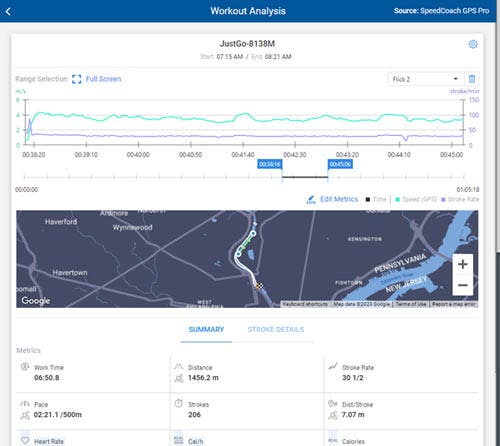
Back to Basics: Logbook Primer for Rowers
Not everyone is an engineer at NK Sports or a high-performance rowing coach or a data nerd. That’s okay. Here are the key things you need to know if you are considering subscribing or if you already have made the investment and want to use it better to improve your rowing.
Your SpeedCoach GPS 2 has an operating system that generates the data you use. Engineers call that operating system firmware. The Training Pack for the SpeedCoach is an enhanced version of the firmware. The Training Pack firmware enables you to use the Bluetooth® that is built into the SpeedCoach. You can then connect a Heart Rate monitor and upload the data from your workouts. It also allows you to preprogram intervals and other workouts into the SpeedCoach so that the SpeedCoach can run the workout for you, much like the monitor on your rowing machine. No need to take your hands off the oar or oars. Use the phone app and the Logbook website to review your results. You can then link that Logbook account to Strava and Rowsandall. More on how to analyze and interpret your data in a moment.
The software engineers at NK Sports have updated both the phone app and the Logbook website. Although two separate things, they are designed to be very similar. There is slightly more functionality with the web version of Logbook. No action is needed to access these enhancements on the web browser. You may need to update your iOS phone app to version 2.3.8 or Android version 2.1.6. So now you are convinced that you need the full power of SpeedCoach GPS 2 + Training Pack + Logbook but when you bought your SpeedCoach you did not get the version with the Training Pack firmware? Not a problem. There are a couple of solutions.
- You can purchase the Training Pack later, installing the Logbook software on your computer first.
- Alternately, you can take advantage of the NK Sports Trade In Trade Up Program and return your older model SpeedCoach or StrokeCoach to receive a credit towards the purchase of the most updated model with Training Pack.
Improved Analysis and Insights
When you are all set with the upgrade, time to dig into the data. Tremendous insights can be gained beyond how far you rowed and your average stroke rate. Have your coach review your data over a coffee after practice. They can connect what they see on the water when you row with the data. Read Volker Nolte’s recent book on Masters Rowing or those by Dr. Valery Kleshnev to understand the biomechanics of the stroke and how it relates to technique. Check out the growing number of rowing data analysis and training apps and services. With Logbook you can connect to both Strava and Rowsandall.com. These programs assess you, assist you to set objectives and make a plan, and then track your progress. And that is the key. Review your data, decide what changes to make, go and row then examine those results to see if you improved and made the boat go faster.New features of the upgrade are updated maps and the timeline scaling. Zoom into one small part of a workout and see exactly what happened where. When you zoom in, the timeline changes (so you can know the when) and also the starting and ending points on the map change, as well (the where). This feature is best explored on the web version of Logbook. Watch for the next upgrade which will have features to allow comparison among sessions.
You can go to the next level with an EmPower Oarlock connected to your Logbook. Our blog post on Insights Not Just Data describes how coaches and scullers correct rigging or focus on slip or wash. Tuning those up can make measurable differences.
With a paid subscription to Logbook Team, you can privately stream live performance data to multiple coaches and launches simultaneously. Share data with your coach and crew and be able to compare results from each of your boats, both in real time and later for detailed review. Try a two-week free trial to test it.
Answering All Your Questions
Not only is there a culture of continuous improvement at NK Sports, there is also a strong commitment to customer service. Watch the videos on the website and read the FAQs and various detailed instruction manuals. Jamie Gordon is the Sales Manager and he understands you – reach out to him or his team with questions about your NK Sports equipment and this latest Logbook upgrade. You will soon be training smarter and rowing faster.
Download LiNK Logbook today!






