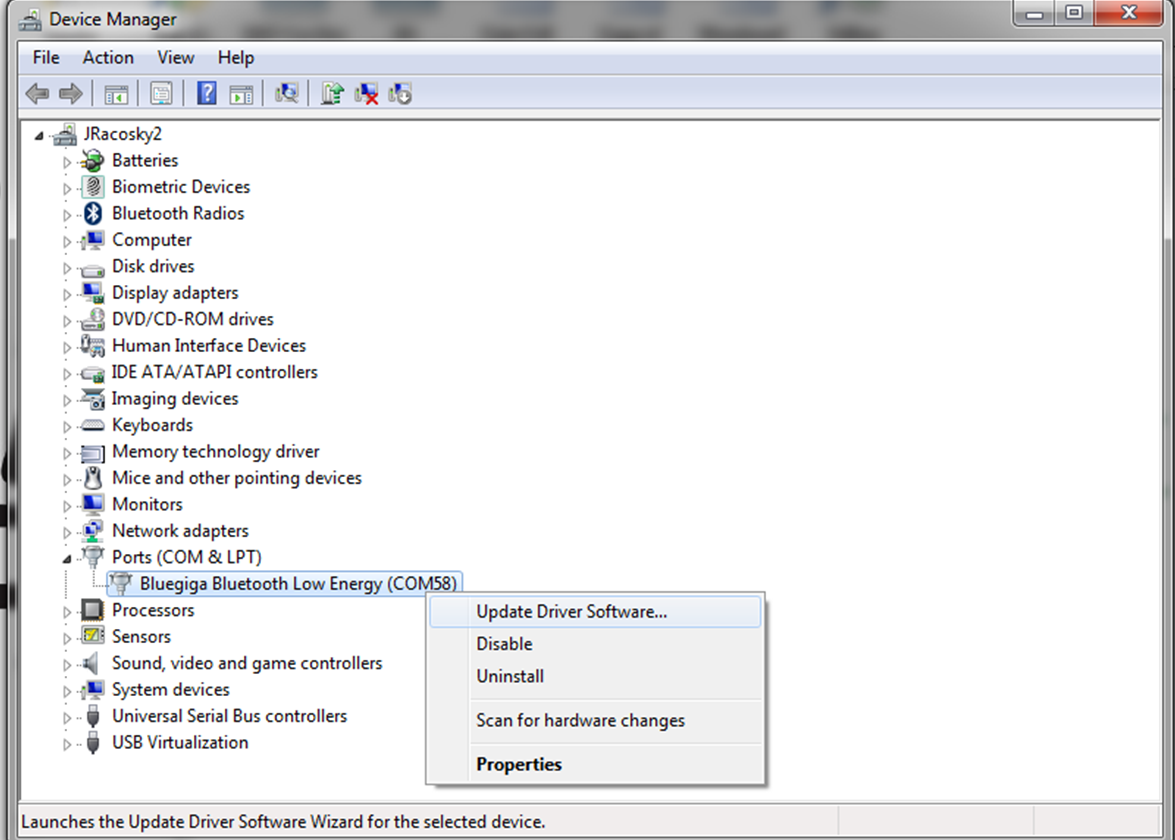Got a need for speed and savings? Take 15% off the SpeedCoach for a limited time!
Bluetooth® Low Energy USB Dongle
- NK Bluetooth® Dongle enables your SpeedCoach GPS or SpeedCoach SUP (Model 2) to communicate wirelessly with your computer.
- Instantly creates a virtual COM port for cable-free firmware updates and data download.
- Matching communications protocol ensures robust, long-range data exchange with NK LiNK products. Also supports other Bluetooth® low energy devices.
- PC and Mac Compatible. Installs in any available USB port. Very small and low-profile -- can remain in laptop USB port while traveling.
Download LiNK for Windows or LiNK for Mac to start downloading data from your SpeedCoach GPS with the NK Bluetooth® low energy Dongle.
LiNK is NK’s connected environment which greatly expands performance and improves capabilities of the NK LiNK Wireless platform. The LiNK environment will include Bluetooth® low energy wireless connectivity to heart rate belts, sensors, phones, tablets, PC’s (dongle required) and Macs (dongle required) as well as cloud connectivity, web analytics and real-time tracking via apps. LiNK Logbook (mobile only) features include:
QUICK AND EASY TO STORE SESSION DATA
- Pair with your NK device using Data LiNK mode to import session memory to your secure account.
REVIEW AND ANALYZE SESSION PERFORMANCE
- Quickly find and select sessions from the calendar view.
- Review your course overlayed on a map.
- Check boat metrics for any or all of the session.
- Get a clear understanding of your rowing style by viewing your stroke profile.
QUICK AND EASY TO STREAM LIVE DATA
- Pair with your NK device using Live Stream mode.
- Keep the paired phone and NK device together on the water while training or racing.
SAFETY ON THE WATER
- Coaches, family, friends and spectators can view your location on the map viewer. Just scan the map viewer or boat list to locate any streaming boat.
ESSENTIAL COACHING TOOL
- Coaches can view real-time location and performance measurements during workouts in order to provide more effective feedback. All performance measurements in the SpeedCoach/CoxBox GPS are available in the live viewer, so coaches can select which measurements to monitor during each session.
IMPROVED SPECTATOR EXPERIENCE
- Spectators and coaches can view real-time position and performance measurements during an event (please check with the regatta officials regarding the legality of cell phone use during a race). With all entries streaming their data, spectators can see who's ahead by how much - all in real-time! Note: Bluetooth® low energy products will NOT work with ANT+ heart rate belts. Bluetooth® low energy belts are compatible with all iOS fitness tracking apps.
NK offers LiNK programs for Windows and OS X/MacOS, which require the use of a NK Bluetooth Low Energy USB Dongle to provide compatible Bluetooth support. LiNK for Windows and OS X only provide a way to upload your data for export as a CSV or FIT file. We encourage using the NK LiNK Logbook app for iOS and Android, which allows you to upload, stream and review all the data in one spot without having to export to a 3rd party platform.
| Learn More about LiNK | Get LiNK Now! |
|---|---|
| LiNK for Windows | |
| LiNK for OSX | |
| LiNK Logbook for iOS | |
| LiNK Logbook for Android |